Visual LVM, perfect GUI LVM experience
Author : weLees
Contents and compilations published on this website by the providers are subject to international copyright laws. Reproduction, editing, distribution as well as the use of any kind outside the scope of the copyright law require written permission of the author or weLees.
LVM (Logical Volume Management), a Linux built-in component, has been included for all Linux distributions. As a standard storage solution for the Linux platform, LVM supports multiple storage formats such as Simple/Spanning/Stripe/Mirror/StripeMirror/RAID4/ RAID5/RAID6. And it also supports storage pool and snapshot services. It provides users great convenience by various configurations which covers performance, scalability and flexibility.
Users with performance requirements can use the Stripe type composed of multiple devices, and the performance is proportional to the number of devices. Users who require security can use the Mirror type, for the Mirror type will perform the same operation on all devices and perform data cloning tasks. The StripeMirror type can satisfy both performance and security requirements. In the event of a storage failure, the backup mirror can be used to restore normal operation in the shortest time. Of course, it has highest requirements for hardware and is suitable for users with ample budget. The RAID4/RAID5/RAID6 is a trade-off between performance, security, and cost: they are lower in performance than the Stripe type, for the verification data needs to be calculated on the fly; and with appropriate checksum algorithms, approximate safety performance can be achieved with much fewer devices than the Mirror type. Basically, it can guarantee that after a device is damaged or lost, it can still work normally.
Both snapshot and storage pool features are used in the multi-user environment.
The snapshot is used to share public resources for different users. Traditionally, administrators either clone public resources for each user or have all users access the same public resources. The former is not only a waste of time but also a waste of storage space, while the latter will bring security risks, once a user modifies the data, all users will be affected.
The snapshot feature solves this problem perfectly. Snapshots of LVM write changes to the snapshot volume and record its location during the write operation. During the read operation, check whether the required area has been modified. If it has not been modified, read it directly from the host volume. If it has been modified, read it from the snapshot volume. In this way, two independence copies can be generated with little space.
The administrator only needs to create a private snapshot for each user. The space of snapshot depends on usage scenarios, because only the contents of user modifications need to be recorded, which is usually much smaller than the size of the entire public data area. And there is no copying task on creating snapshot operation, so it is very fast. Users' modifications on public data are only saved on their own snapshot and will not affect other users. Therefore, the time, space, and security requirements are perfectly fulfilled.
The storage pool is used to allocate private space for users. The internal allocation strategy of the storage pool is delayed allocation. When establishing a user, only the maximum space available for the user is marked, but the actual allocation for user is not performed. The space allocation action is only performed when user requests a write operation. Taking into account that most users will not exhaust all the space allocated to him, this approach can meet the needs of a large number of users with relatively few storage devices.
However, since LVM management can only be performed through the command line (only a few Linux distributions come with a graphical LVM manager with limited functionality), it is not friendly to ordinary users. Users need to spend a lot of energy to learn, query and calculations can operate correctly. A qualified LVM administrator needs considerable training time to meet the management needs."
The current status of LVM management.
1. Query system information
Because LVM's built-in management interface is a command line interface, it cannot provide administrators with a complete storage layout view. Users can only view different component information through different commands. After querying each item of information, the user has to compile complete information in his own mind according to the results obtained.
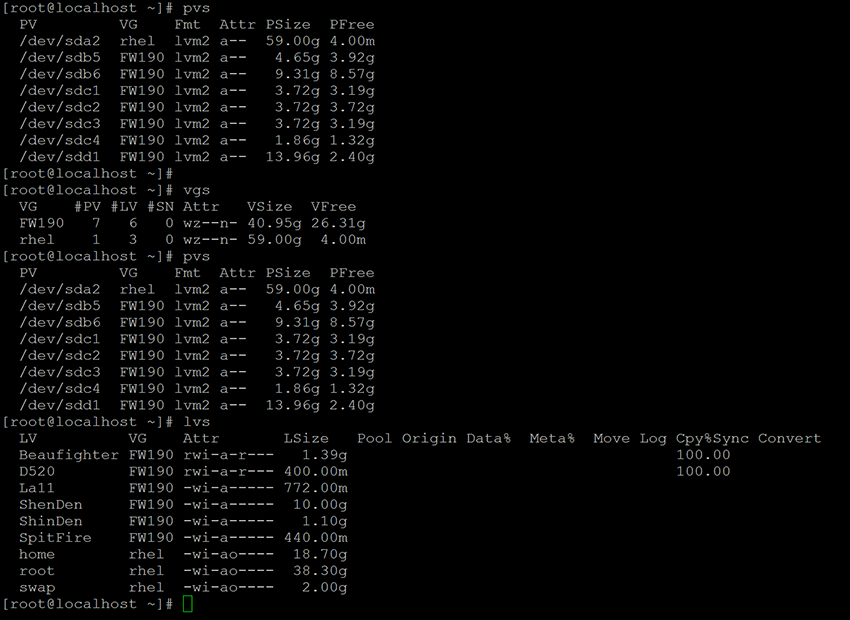
Simply view of the LVM information: PV, VG and LV
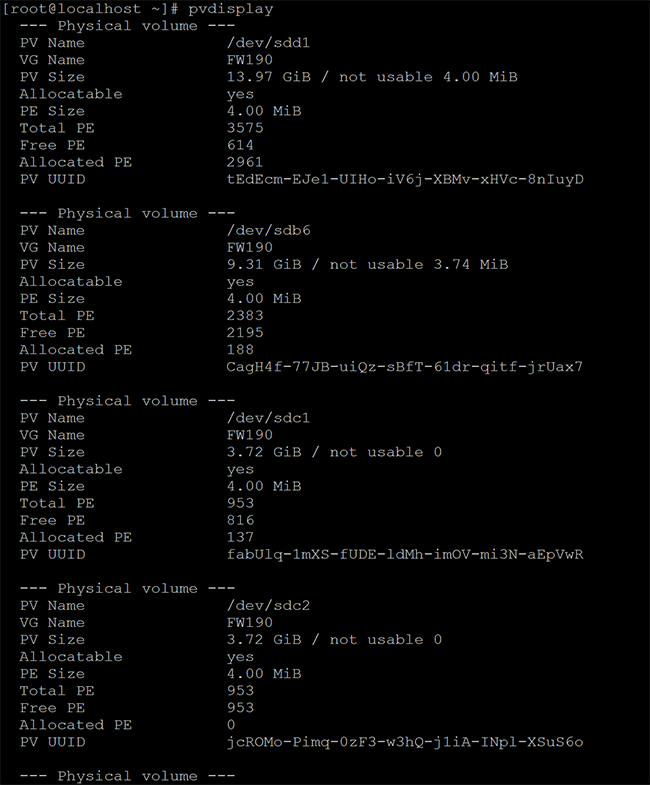
Detail of PV
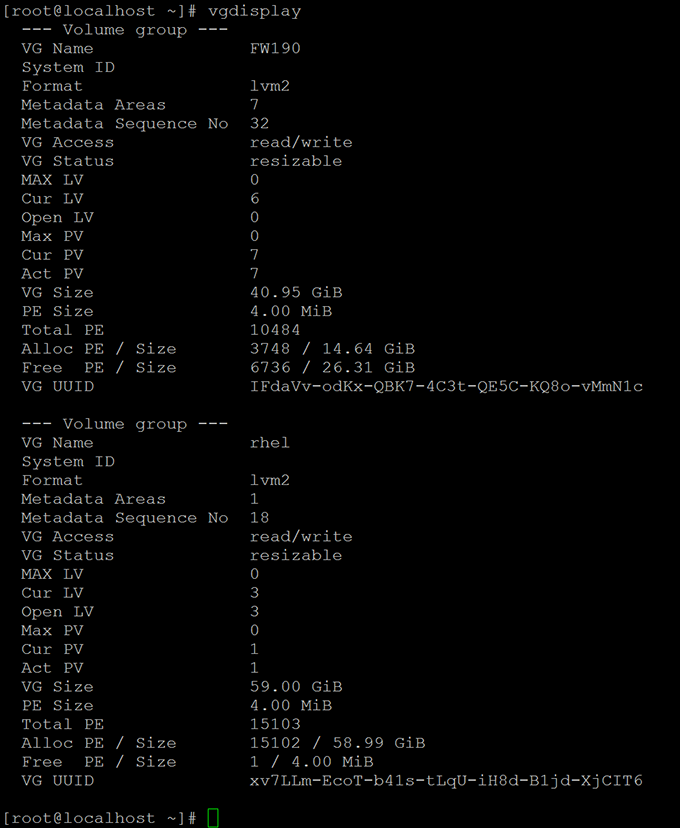
Detail of VG
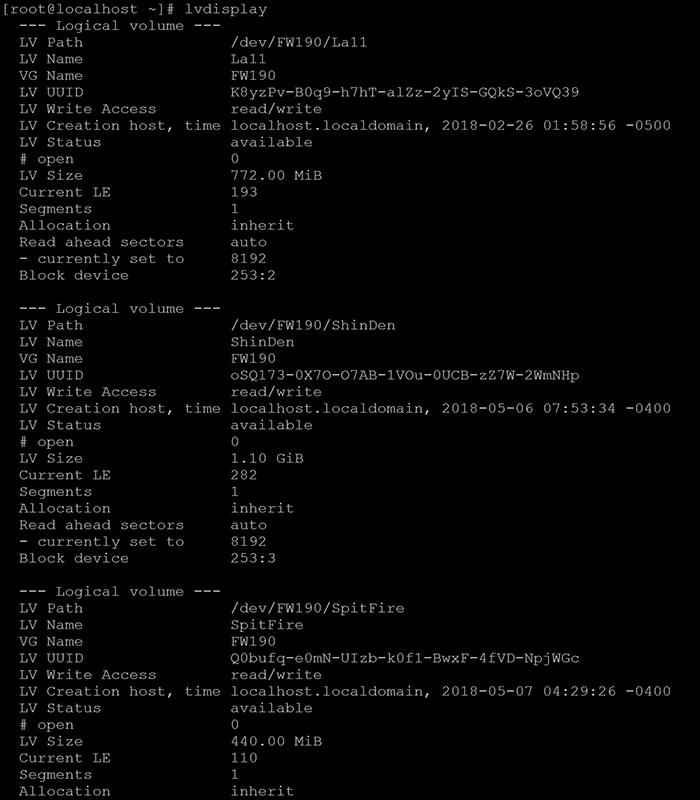
Detail of LV
As can be seen from the above information, only the most basic information description can be obtained through the above-mentioned query command. It is impossible to know the detailed information of the user object (LV) and to find out the layout of the user storage object (LV) in the physical storage device (PV). For slightly more complex systems, limited by the information density of the command line interface, to get a complete storage layout from the command line can only require a lot of abstract thinking or auxiliary tools to complete.
This is not a problem for LVM users. The advanced storage model itself should hide the internal implementation details from the user, but it is the opposite for the administrator. The administrator must be familiar with the internal details of the system in order to address different situations, such as lack of space in storage devices, shielding of damaged areas, replacement of storage devices, or establishment of appropriate types of user storage objects in the appropriate devices and appropriate areas according to the needs of users (LV).
If there is a suitable tool that can quickly and easily obtain disk storage layout information and detailed information about related objects, rather than let the storage administrator get a bunch of characters and numbers and then build information in his mind, it will greatly improve the storage administrator's productivity, and make it easier for him to understand the meaning of the storage layout itself.
Visual LVM is a GUI based LVM management software developed by weLees., Ltd. It frees storage administrators from endless command line parameters.
Visual LVM displays all of the storage layout information to users based on their location on the physical storage device. At a glance you can see the relationship among the various objects. Just move mouse on the object, you can view the object in details from the information bar below, and you can also see all the other components of the same logical volume. Users can also easily view the PV/VG/LV usage. It is no longer necessary to repeatedly check and calculate the information returned by the command line, or even to read the VG configuration file in order to obtain the storage layout of the logical volume. All the information is displayed on the same screen.
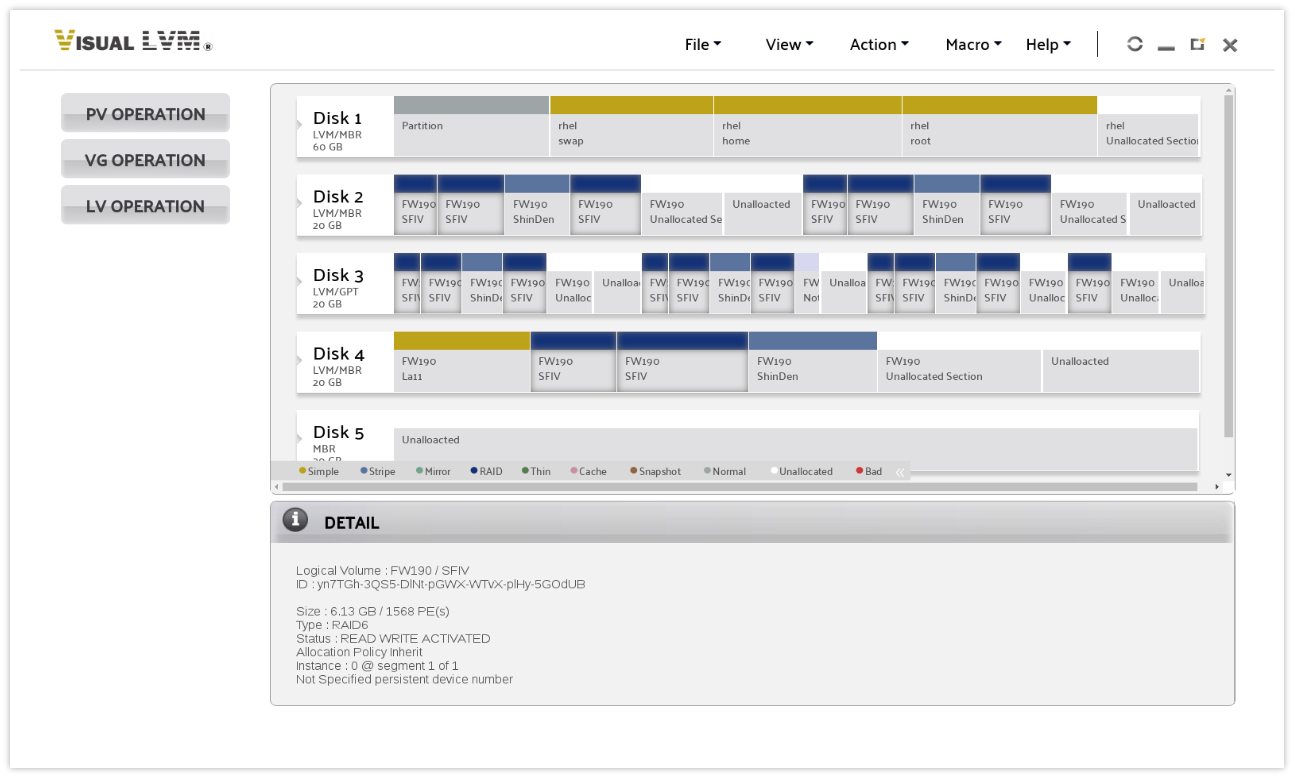
The main panel of Visual LVM
2. Operation
LVM's built-in command line implements all operations, and you can use it to implement all the functions that LVM can support.
To create simple volume.
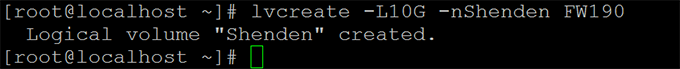
Create a simple volume with 10GB size.
To create complex volume.
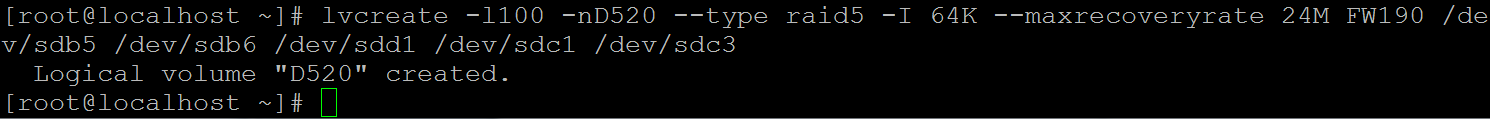
Create a volume with a size of 100 physical extensions (PE*) of type RAID5 with a size of 64K bytes per stripe and a maximum recovery rate up to 24M bytes per second. The five stripe devices of the volume are distributed on the five devices : /dev/sdb5 /dev/sdb6 /dev/sdd1 /dev/sdc1 /dev/sdc3.
The PE is the LVM allocation unit, the size of PE was specified by create VG and cannot be change. The default size of PE is 4MB.
Comparing the two create operation commands, you can see that if you simply need a logical volume for use, LVM's own command line management tool is very convenient, specify the size, name and VG belongs to the line, and done.
However, for volumes that require complex settings, it is very inconvenient. In order to create the requested RAID5 volume, we entered -l, -n, --type, -I (the uppercase i), --maxrecoveryrate to describe the size of the logical volume, name, type, size of the stripe, rate limit for rebuilding the volume when there is volume corruption, and the volume group to which it belongs, and 5 extra parameters to specify host PVs, 10 parameters at all. It needs to be entered 117 characters, and this command is not too difficult because of the other setting was set as default value.
Managing LVM via command line has great advantages in automation and repetitive operation. However, it is too high for users, and it requires users to be familiar with various command settings of LVM. Otherwise, it needs to consult a large amount of data, help documentation, and detailed configuration to determine how the required parameters should be set. From the Google search results we can see that the search volume and number of tutorials for lvcreate in LVM search are the most. It can be seen how many users in the world need a good software to free them from these complicated commands.
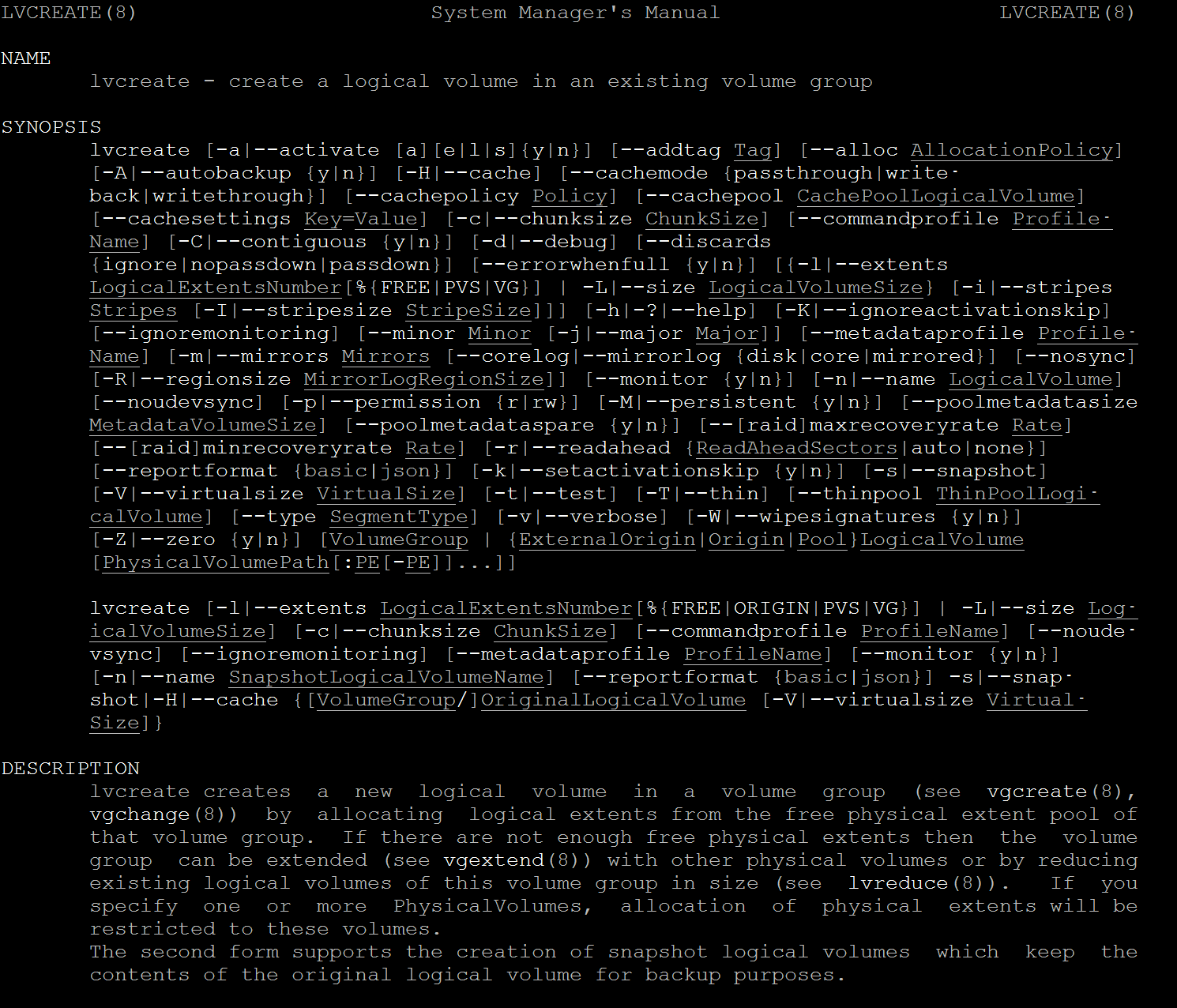
Help information index of lvcreate command. Most LVM command has so many parameters.
From the above information, we can see that one who wants to fully play out the effect of LVM, he need to query a large amount of data to learn, familiar with and master its various commands. But is this really necessary? For LVM administrators, what is really needed is to complete management tasks, the tools, the methods are not important. Why can't there be a software to free the LVM administrator from these complex commands and only need to focus on the management task itself?
Of course, you can hire a senior LVM administrator, and all the trouble is not related to you. (^_^ laugh......
The vast majority of Visual LVM operations are performed with mouse clicking and dragging. To create a LV at a specific location in the PV, simply drag the mouse over the appropriate area.
When the user wants to configure the parameters for the operation, he only needs to select or click on the corresponding item. The items available for selection are descriptions in natural languages that are easy for the user to understand, unlike the command line that needs to query and remember a bunch of incomprehensible abbreviations.
Select the operation, select the object, click or drag the mouse to modify the settings, and finally enter a minimum amount of required information such as name and exact size, and then complete the operation! Everything matches the requirements. It is so simple!
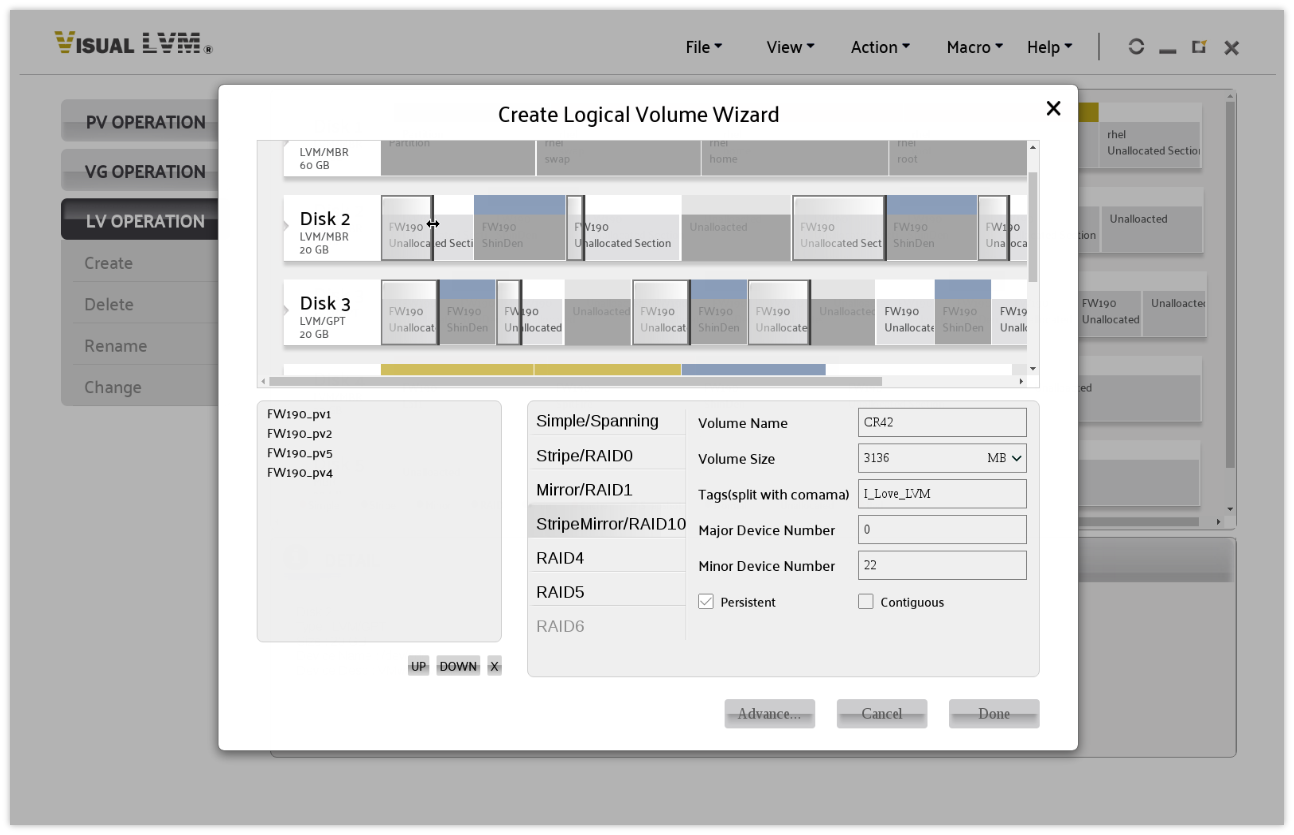
Ease to set parameters with Visual LVM
The day you got Visual LVM, the day you are an ease man!
3. troubleshooting
The LVM manager will return some error messages for failed operation, but it is still far from accurate positioning errors.
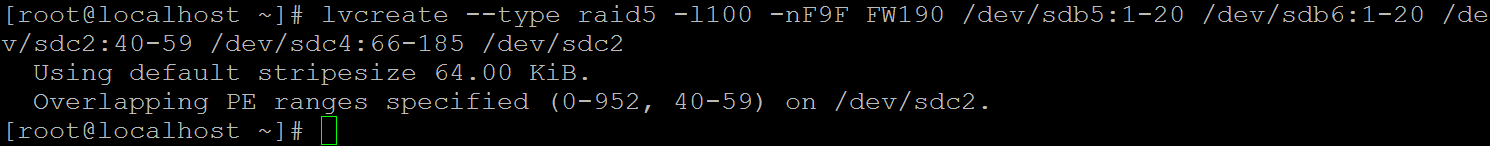
LVM Manager will show some details of the error, but not enough
Users have to find out exactly where they are checking and what needs to be changed. In particular, many parameters in LVM have dependencies. If you cannot determine which one caused the problem, there is no way to perform the operation. This is simply a nightmare for administrators who are not well versed in LVM. Especially for the distribution of logical volumes in a physical volume, it is likely that the information in the LVM configuration file needs to be read and calculated to know where the error is.
For LVM administrators using Visual LVM, the troubleshooting problem does not exist at all.
First, for size and layout-related operations, the Visual LVM configuration size and position is by mouse drag and input values. When the mouse is dragged to the lower and upper borders, it cannot be dragged at all, and Visual LVM will automatically calculate the available lower and upper limits when entering the dimensions. The wrong value cannot be set at all.
Secondly, for the setting of parameters, For the setting of various parameters, Visual LVM on the one hand describes the meaning of the parameters to the user in natural language. On the other hand, when the user sets an inappropriate parameter, it directly reports an error or prohibits the setting. Users can know exactly where the problem lies. It greatly reduces the user's reliance on various documents, reduces the time for administrators to search for and query problems, and greatly improves the efficiency of LVM administrators.
4. Summary
The existence of any kind of product should be aimed at reducing the burden on users, improving work efficiency or accomplishing previously unachievable tasks. The real significance of their existence is to make our lives better. If a product is only technically advantageous, it cannot be used by most people because it is complex to use. This is a pity for the product itself and its users.
The LVM happens to be such a pity that, although it itself provides users with various solutions including flexibility, data integrity and high performance to meet the needs of users to a great extent. However, because of the complexity of the settings, its scope of use is always limited to the professional-grade server field. It is not conducive to the promotion of LVM, but also makes a large number of ordinary users can not benefit from LVM.
What users really need is software that can solve problems, not the most advanced or most complex one. The power of computers is well-known, but for quite a long time, it is merely a plaything of scientific institutions and large companies. Even many scientific institutions such as NASA have long since passed away. It is not only because of the high price but also because of the complexity of early computer to operate. Unless the administrator has received corresponding professional training, he will not only be unable to use their computer skills, but will not even be able to perform basic tasks. During this period, for the public, the computer can be said to be a pile of valuable waste.
With the progress of the times, the keyboard/display replaced the punch/encoder, disk replaces magnetic core memory, BASIC/C/PASCAL/FORTRAN replaces assembly language and GUI replaces CLI. These advancements have greatly expanded the use of computers and go into every area of life, so that the public can also benefit from the ability of computers to change and improve the quality of life of most people in the world.
The appearance of Visual LVM is also in line with every advancement of computer technology, allowing advanced technology to go beyond the professional field, so that more people can really benefit from advanced technology. We look forward to working better, faster, and easier with the help of Visual LVM.