How to create LV with Visual LVM : RAID 5 - Manage LVM with Visual LVM, from 0 to ∞ (17)
Section 4 : The Logical Volume operations
Author : weLees
Contents and compilations published on this website by the providers are subject to international copyright laws. Reproduction, editing, distribution as well as the use of any kind outside the scope of the copyright law require written permission of the author or weLees.
Section 4.1.6 Create Logical Volume - RAID 5
The RAID 5 consists of block-level striping with a parity stripe like RAID4. The difference between RAID 4 and RAID 5 is :
The parity data of RAID 4 is stored into one dedicated parity disk, but the parity stripes of RAID 5 are stored into all disks.
As a result of the difference,
For RAID 4 : When parity disk is broken, user can access RAID 4 device with lower security, and RAID 4 device is un-accessable when any other disk broken, but you can repair it offline.
For RAID 5 : After any one of the disks are borken, the RAID device is accessible, you can fix it online, of course, offline repair is also possible.
Since RAID 4 / RAID 5 has a disk for parity, they can only keep data safe when one disk is damaged.
Like RAID 4, RAID 5 provides good random read performance with low random write performance. It consists of at least 3 storage sections (disks).
BTW: RAID 5 has 4 sub types for different parity stripe layouts.
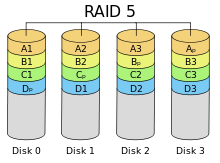
The RAID 5
To create RAID 5 volume, you need to select at least 3 Physical Volumes which belongs to the same Volume Group, of course, the selected Physical Volume will be remove when you select a Physical Volume in other Volume Group.
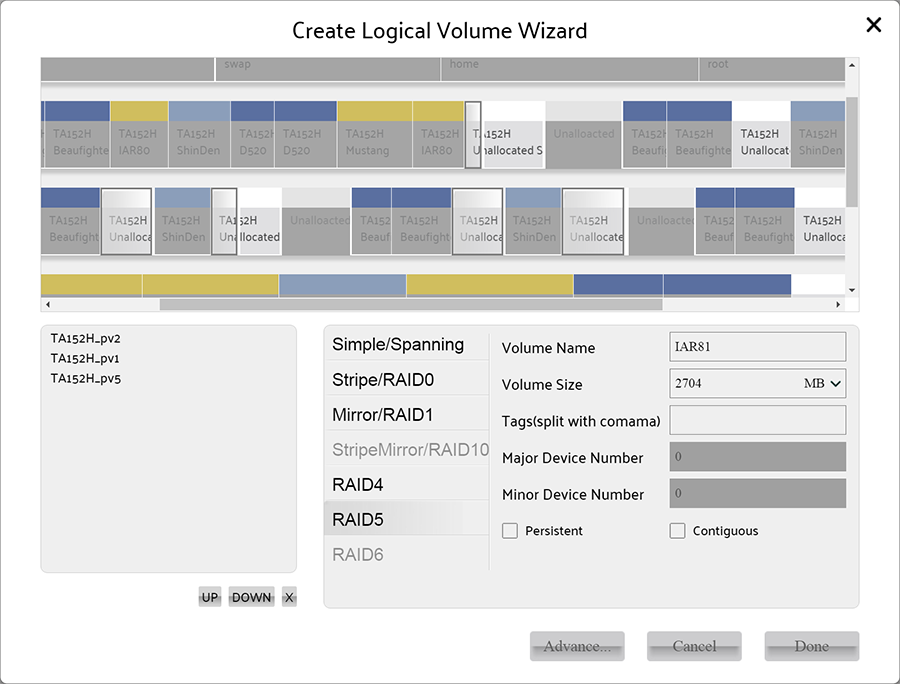
select at least 3 Physical Volumes for create raid 5 volume
The capacity of RAID 5 is like RAID 4 : (section number - 1) * section capacity
And you can press Advance... button to change default settings of Logical Volume.
Usually user need not to change the default advance settings of Logical Volume.
The advanced settings of RAID 5 is the same with RAID 4 except for one more setting.
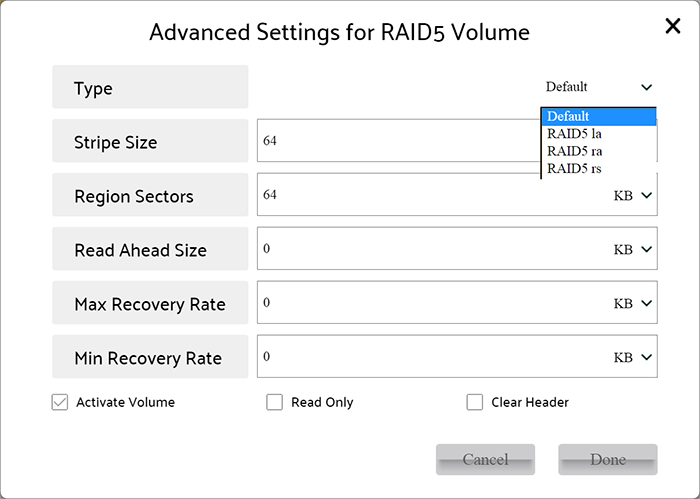
Advanced settings of Logical Volume
The Type of RAID 5 specify the parity order of RAID,
The defult setting means Left Synchornous
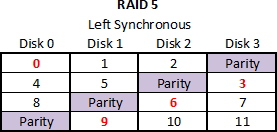
The diagram of Left Synchornous
The la means Left Asynchornous
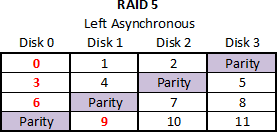
The diagram of Left Asynchornous
The ra means Right Asynchornous
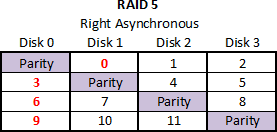
The diagram of Right Asynchornous
The rs means Right Synchornous
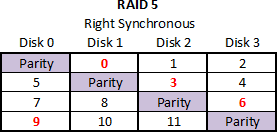
The diagram of Right Synchornous
When all settings finished, press Done button on creating Logical Volume wizard to perform operation.
After operation finished, Visual LVM shows follow dialog to inform user that Logical Volume has been created.
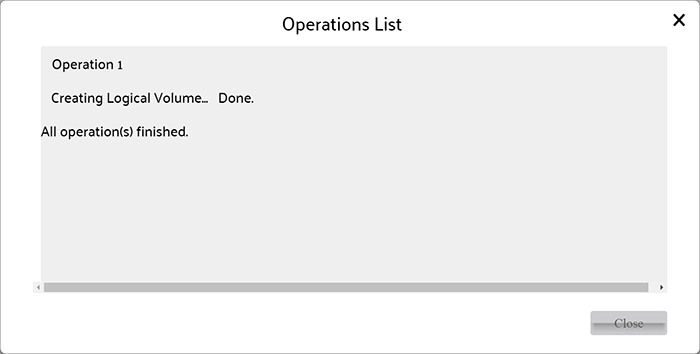
Logical Volume created